
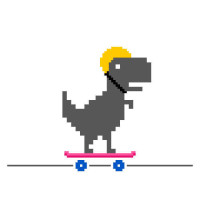


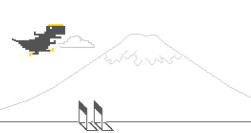

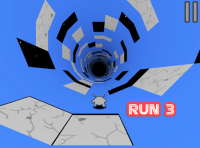
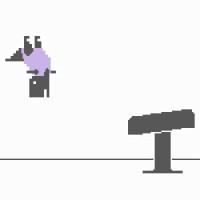
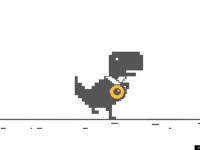

Dino Game is an endless runner game that can be played on Google Chrome when the internet is disconnected. In the game, you will be tasked with controlling a small dinosaur through a desert landscape with cacti as obstacles. The goal of the game is to go as far as possible.
At the beginning, you need to click on or tap the screen to get the dinosaur to start running. On the way, you have to control the dinosaurs so that he can avoid the cacti and flying pterodactyls. The farther the dinosaur goes, the more points you get.
As you progress in the game, the speed will become higher and higher. This requires you to react quickly to obstacles. You also get points for each time you get over the cacti and successfully avoid flying pterodactyls.
The game stops as soon as you hit an obstacle. Then, you have only one option: start over and try to pass the previous score.
It is simple to play the Dino Game. Follow the steps and control guide below.
It is important to keep in mind that short jumps are suitable for low obstacles, while longer jumps are necessary to clear higher obstacles. Therefore, you need to adapt your jumps accordingly to avoid collisions.
The speed will be increasing, making it more challenging to react quickly. Stay focused and time your jumps carefully to reach your goal.
You may think that Dino Game is a simple game, but the question is how far you will go. The tips shared below will partly help you take the dinosaur as far as possible.
It is essential to place importance on your timing to ensure you jump at the right moment to clear obstacles. If the move is made too early or too late, it can result in a collision.
You ought to make a quick tap on the spacebar or screen to make a short jump when facing a low obstacle. This allows you to get over it without wasting too much time in the air.
For taller cacti, you'll need to hold down the spacebar or screen to make the dinosaur perform a longer jump. This will give you enough time to clear the obstacle safely.
As the game's speed increases, it becomes more difficult to react quickly. Therefore, you should not be distracted for a second. Staying focused will help you go further for a higher score.
Q: Can I play the Dino Game on any browser?
A: In the past, the Dino Game was specifically designed for Google Chrome. However, now the game can be played online on our website on any browser. The game is also completely free.
Q: How to improve the score in Dino Game?
A: Practice is the key to winning. The more you play, the better you'll get at timing your jumps. Additionally, staying focused and avoiding distractions can help you achieve higher scores.
Q: Is there an end to the Dino Game?
A: No, Dino Game has no final destination, the further you go, the more obstacles will appear and the higher the speed. Your dinosaur will continue running until it collides with an obstacle.
Q: Can I play the Dino Game on mobile devices?
A: Yes, you can play the Dino Game on a computer, laptop, or mobile device.
Q:How to get 99999 score in the Dino Game?
A: Getting a score of 99999 in the Dino Game requires a combination of skill, practice, and a bit of luck. While there is no guaranteed method to achieve such a high score, some tips we share above may help you improve your chances.
Enjoy the Dino game, challenge your friends, and see who can achieve the highest score!